In today’s digital age, accessing your BSNL bill view option has become easier, because Bharat Sanchar Nigam Limited offers multiple convenient options for customers to view and download their bills online, eliminating the need for paper statements and providing instant access to your account information.
How to View BSNL Bill Online
There are several methods to access your BSNL bill, catering to different preferences and needs, so just unlock BSNL bill view and its 2 effortless ways to access your bill statement online related to BSNL Broadband, Landline and Mobile under postpaid category.
View BSNL Bill in Selfcare Portal
The BSNL Selfcare Portal is a user-friendly platform that allows you to manage your account and view your BSNL bill and download or print with ease.
- Visit the official BSNL Selfcare Portal https://selfcare.bsnl.co.in/tungsten/UI/facelets/login.xhtml (If you are south / west zone customer, you may automatically redirected to https://wsc.cdr.bsnl.co.in/)
- Log in using your user ID and password or Login with OTP
- Hover to Bills section
- Click View Bills
- Tap on View Bill to get your Current Bill
- Go Down and Click on View / Download against the billing month required
- Your first page of BSNL bill view may open on screen with different options
- Offers & Promotions
- Current Charges
- Customer Service
- Download PDF
- Just click download PDF to view BSNL bill with all pages in single PDF
- Allow Popups if asked
- Click on Print option or Download option to get the BSNL bill on your device
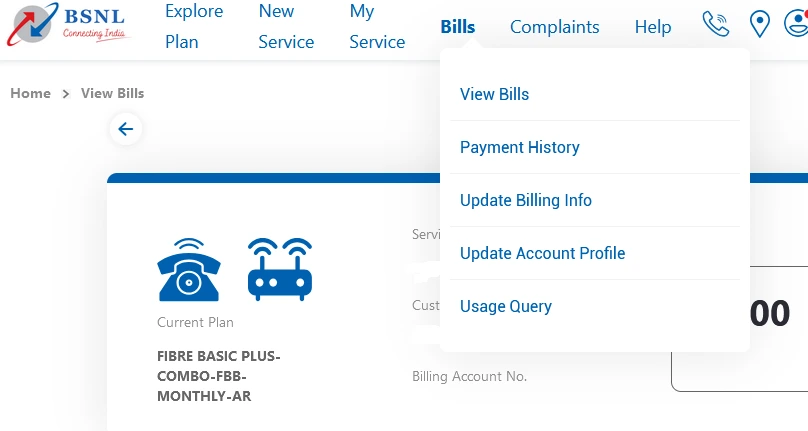
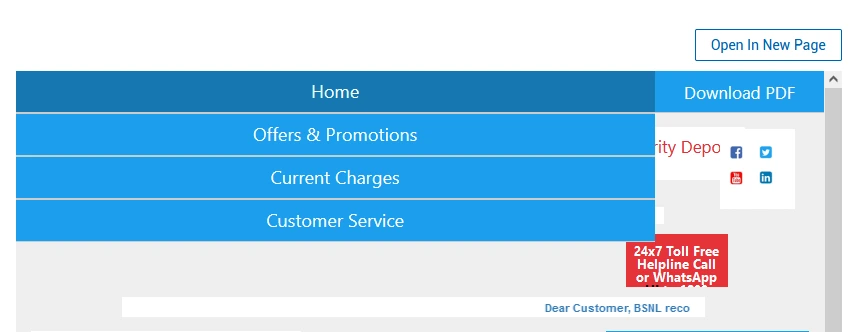
With this BSNL Selfcare portal, you can view 6 earlier bills (including the present bill) even after payment related to BSNL broadband plans, Landline and Mobile under postpaid category.
Download BSNL Bill with Selfcare Mobile App
For those who prefer managing their accounts on the go, the BSNL selfcare mobile app is an excellent option.
- Download BSNL selfcare mobile app from your device’s app store
- Log in with your BSNL account credentials
- Access the Pay Bill section
- Enter the number
- Click Pay now
- Tap on Click here to see detailed bill
- Tap Download button adjacent to View and Download Bill
- View the bill and Click Download PDF
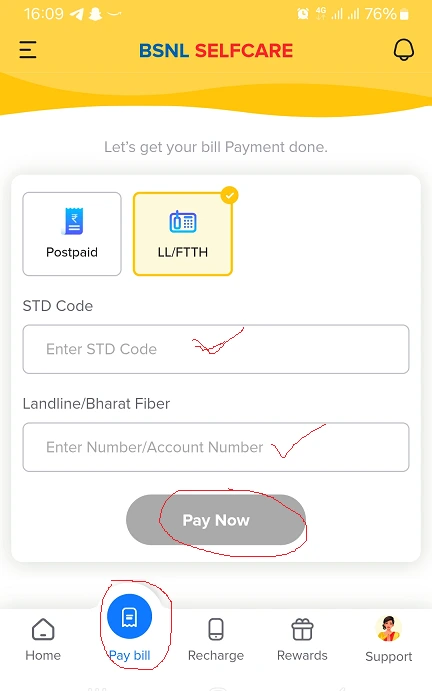
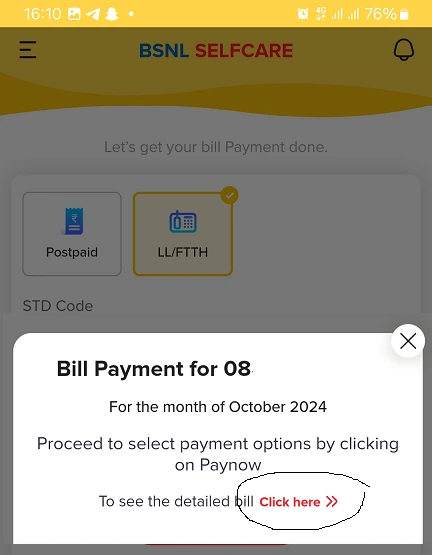
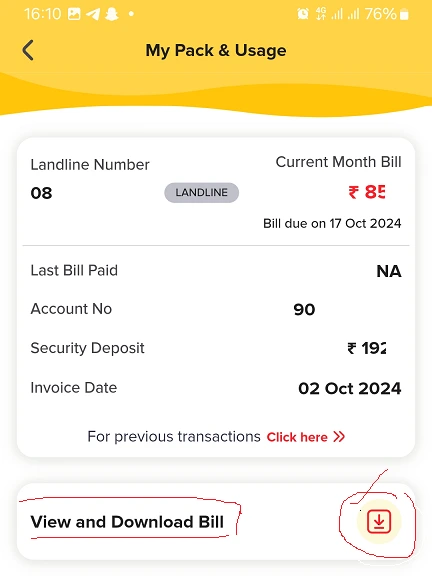
By offering these diverse options for BSNL bill view and download, it ensures that customers can easily access their account information anytime, anywhere. Whether you prefer using a web portal or mobile app service, BSNL has streamlined the process to make bill management effortless and convenient for all its users of BSNL mobile recharge plans.
While managing your BSNL bills online is convenient, it’s important to stay updated with the latest BSNL offerings, and understanding your current usage patterns through bill analysis can help you choose better-suited plans for your needs. So, regular bill monitoring ensures you’re on the most cost-effective plan for your usage requirements.
FAQs on BSNL Bill View and Download
Q: How many months BSNL bill may get in online selfcare?
A: As of now, any registered customer of selfcare portal can view the latest 6 months bills and allowed to download the PDF document with all the details charges of that BSNL bill, where the BSNL selfcare mobile app allows only present bill to download.
Q: What are the ways to view my BSNL bill online?
A: You can view your BSNL bill online by logging into the BSNL Selfcare Portal or using the BSNL selfcare mobile app only or can view on registered email address as per the schedule.
Q: Can I download my BSNL landline bill in PDF format from BSNL selfcare mobile app?
A: Yes, you can download your BSNL landline or Fibre broadband bill in PDF format from the BSNL portal or the mobile app in PDF format.
Q: Is it possible to view my BSNL bill without logging in?
A: Yes, you can view your BSNL bill amount for present without logging in by using the Quick Bill Pay option on the BSNL selfcare mobile app
Q: How do I view my previous BSNL bills?
A: You can view previous BSNL bills by accessing the ‘Bill History’ section on the BSNL Selfcare Portal for last 5 bill and present bill in mobile app.


