Introduced new BSNL Selfcare app which is your one-stop solution for 4G recharges and 5G updates in 2024 designed as a comprehensive mobile application to simplify account management and enhance user experience for BSNL customers.
This powerful tool BSNL Selfcare allows users to effortlessly manage their BSNL mobile, landline, and broadband services all in one place with some of following features, making it an essential companion for BSNL subscribers in the age of 4G and upcoming 5G connectivity.
BSNL Selfcare App Key Features and Benefits
- View BSNL Latest prepaid plans and Recharge.
- Pay BSNL Bill for Postpaid Mobile or LL/FTTH.
- Get Payment Remainders, Offers and more.
- Book BSNL Fiber.
- Raise Request to Upgrade BSNL 4G SIM.
- Choose Your BSNL Mobile Number.
- Activate Do Not Disturb.
- Play Games.
Account Management Made Easy : The BSNL Selfcare app offers a user-friendly interface that enables customers to manage multiple BSNL accounts seamlessly. Users can view their account details, check balance, and monitor data usage with just a few taps, providing complete control over their telecom services.
Convenient Recharge and Bill Payment : One of the standout features of the BSNL Selfcare app is its ability to facilitate quick and secure recharges for prepaid users. The app supports various payment methods, making it convenient for customers to top up their accounts anytime, anywhere. Postpaid users can also pay their bills effortlessly through the app, eliminating the need for physical visits to BSNL offices.
Real-time Usage Tracking : Stay on top of your data consumption with the app’s real-time usage tracking feature. Users can monitor their data usage, check remaining balance, and view plan validity, ensuring they never run out of data or exceed their limits unexpectedly.
Special Offers and Personalized Plans : BSNL’s commitment to customer satisfaction extends beyond basic plan offerings, and the selfcare app provides exclusive digital-only recharge plans and special promotional offers that aren’t available through other channels. These digital-first initiatives demonstrate BSNL adaptation to modern consumer preferences while maintaining competitive pricing across all service segments.
Customer Support at Your Fingertips : Need assistance? The app provides easy access to customer support services, including the ability to raise and track complaints, access FAQs, and find nearby BSNL stores.
Here’s a step-by-step guide for using the BSNL Selfcare app, covering various features and processes:
BSNL Selfcare App Download and Installation
- For Android users: Visit the Google Play Store and search for “BSNL Selfcare”
- For iOS users: Go to the Apple App Store and search for “BSNL Selfcare”
- Tap “Install” to download and install the app on your device
BSNL Selfcare Registration and Login
- Open the BSNL Selfcare app
- Tap on “Sign Up” for new users
- Enter your name, email ID, mobile number, and select your telecom circle
- Create a password and confirm it
- Enter the OTP sent to your mobile number
- Verify your email by clicking the link sent to your email address
- Once verified, log in using your registered email/mobile number and password
How to Add BSNL Landline / FTTH / Mobile Accounts in Selfcare App
To add a mobile account:
- Go to “Manage Accounts” in the app menu
- Select “Add New Account”
- Choose prepaid or postpaid
- Enter your 10-digit mobile number and Nickname for Mobile
- Enter the OTP sent to that registered number
- Add the account
To add a landline/fiber account:
- Go to “Manage Account”
- Tap on “Add New Account”
- Select “LL/FTTH”
- Enter STD code
- Provide Landline Number or Account number
- Click Add
- Enter the OTP sent to that mobile number
- Add Successfully.
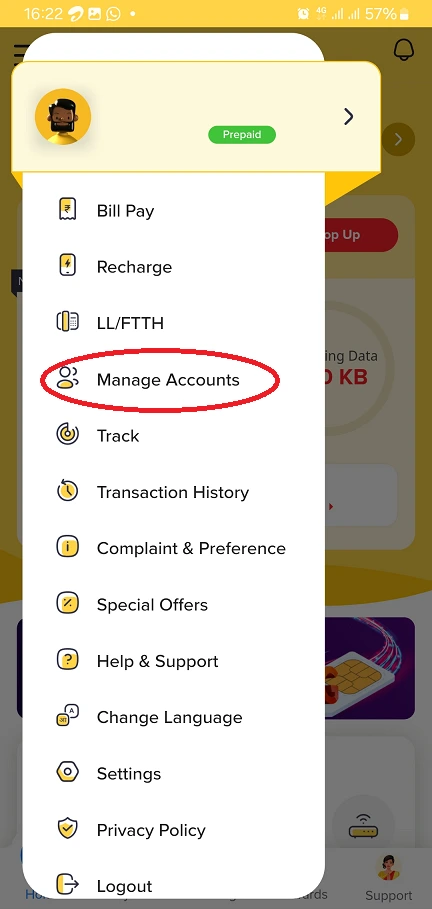
How to Recharge BSNL Prepaid Mobile in Selfcare App
- Tap on “Recharge” from the home screen
- Enter the mobile number you want to recharge
- Choose a plan or enter a custom amount
- Select your preferred payment method
- Complete the payment process and recharge successfully
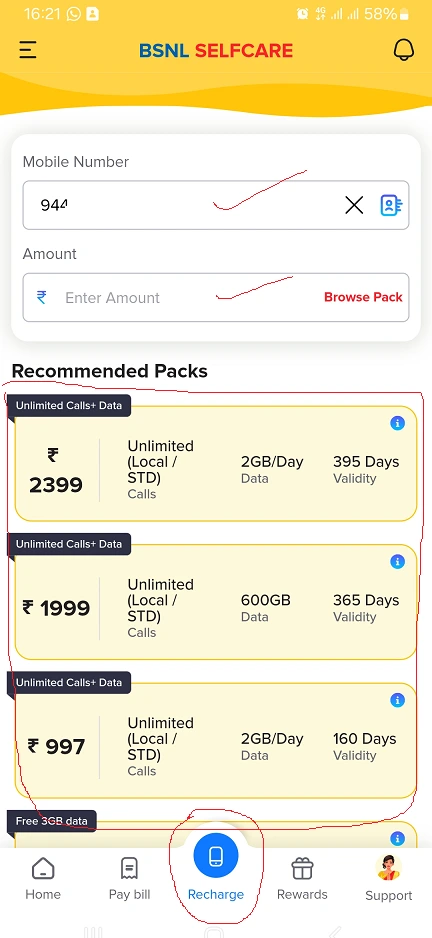
How to Pay BSNL Bill in Selfcare
- Go to “Bill Pay” in the app menu
- Select the account (mobile postpaid or landline/fiber) you want to pay for
- View the bill details
- Choose your payment method
- Confirm and complete the payment
For detailed info on this BSNL selfcare bill payment, visit the page and get solutions mentioned with FAQs
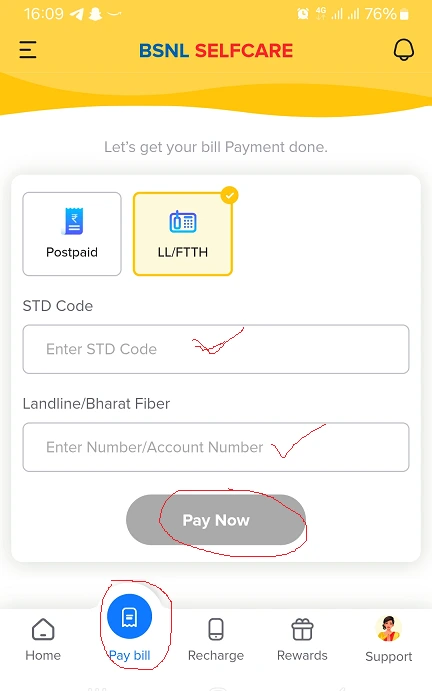
How to Book BSNL Fiber Connection in Selfcare
- Go to Quick Actions on home screen
- Tap on Book Fiber
- Turn on Location if turned off
- Enter Name, Contact Number, Email
- Click Continue
- Enter Address Details of your location where you required the connection
- Select the Plan
- Confirm the details and Submit the application.
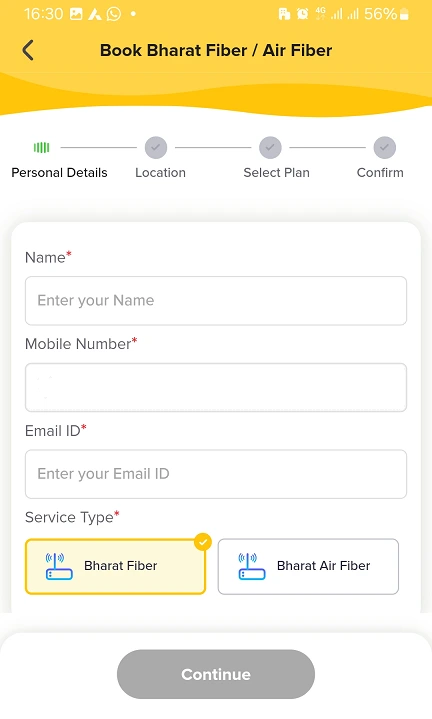
How to Upgrade to BSNL 4G SIM from Selfcare
- Go to Quick Action in homepage and Click Upgrade to 4G SIm
- Select the number from the account list
- Enter details of your address to get BSNL 4G SIM delivery at your doorstep
- Click Submit and follow the on-screen instructions for 4G SIM upgrade request.
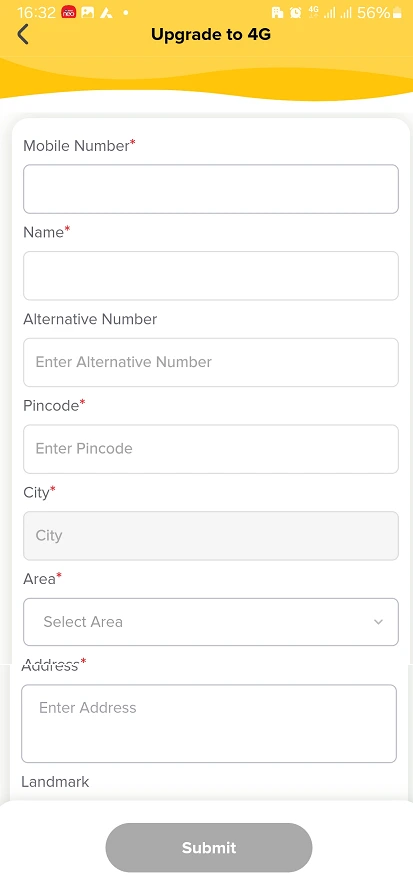
How to Choose Your BSNL Number in Selfcare
- Tap on “Choose Your Number” from Quick Actions
- Select Premium or Non-Premium Category
- Select Circle
- Enter your choice of number
- Click Search
- Tap on your selected number
- Click Validate and Enter OTP
- Book your number.
How to Activate DND for your number in BSNL Selfcare
- Tap on Do Not Disturb from Quick Actions
- Click on Add in DND
- Choose full or partial DND options
- Confirm your selection
- Click Submit
How to Play Games in Selfcare App
- Click Games from Quick Actions
- Browse available games.
- Select a game to play
- Follow in-app instructions for gameplay.
- Play the game
Remember to keep your BSNL Selfcare app updated to access the latest features and improvements. The app’s interface and options may vary slightly based on updates and your specific BSNL services.
BSNL 4G and 5G Plans View in Selfcare
As BSNL continues its 4G rollout across India, the Selfcare app plays a crucial role in helping users transition to faster internet speeds. With plans to deploy 100,000 4G sites by mid-2025, BSNL is rapidly expanding its network coverage.
The app will be instrumental in allowing users to upgrade to 4G services and choose appropriate plans. Looking ahead, BSNL is also gearing up for the 5G era. The company has begun testing its indigenous 5G technology in Delhi, with plans to launch 5G services by June 2025.
As these advanced services become available, the BSNL Selfcare app will likely be updated to support 5G plan management and provide users with the latest information on 5G availability in their area.
Conclusion: The BSNL Selfcare app is an indispensable tool for BSNL customers, offering a comprehensive suite of features for managing telecom services efficiently. As BSNL continues to expand its 4G network and prepare for 5G, the BSNL selfcare app will play an increasingly important role in helping users navigate these technological advancements. So, just download the BSNL Selfcare app today and experience the convenience of managing your BSNL services at your fingertips.


