For establishing a stable internet connection on your mobile device BSNL APN settings are crucial, So understanding the correct BSNL internet settings ensures optimal network performance and seamless connectivity.
Let’s explore the comprehensive guide for configuring BSNL mobile settings or fast internet settings in the name of APN configuration.
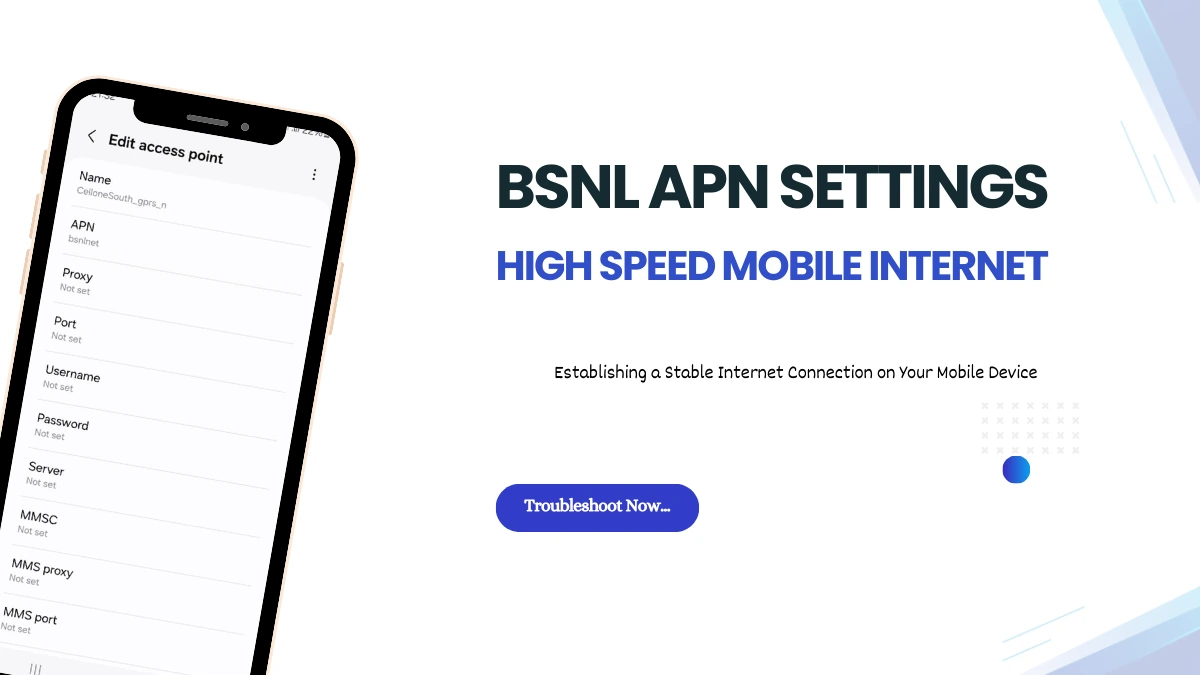
Default BSNL APN Settings
For the best internet experience, ensure your BSNL APN settings are correctly configured accordingly and proper BSNL network configuration will help maintain optimal connection speeds and stability. Let’s have a look
| Parameter | Value |
|---|---|
| BSNL APN | bsnlnet |
| Username | — |
| Password | — |
| APN Protocol | IPv4/IPv6 |
| APN Type | default, supl |
| MCC | 404 |
| MNC | 53 |
How to Configure BSNL APN Settings
Step-by-Step BSNL APN Configuration for Android Devices
- Open Settings on your mobile
- Navigate to Mobile Networks/Connections
- Select Access Point Names
- Tap ‘+’ to add new APN
- Enter the below parameters in the fields shown
- Name : bsnlnet
- APN : bsnlnet
- Proxy, Username, Password, Server, MMSC, MMC Proxy, MMS Port : Leave as blank
- MCC : 404
- MNC : 53 or 73
- Authentication type : PAP
- APN Type: default, supl
- APN Roaming Protocol : IPv4/IPv6
- Bearer : Unspecified
- Mobile Virtual Network Operator Type : None
- Save the Settings
- Switch Off and On the mobile data once
iPhone BSNL APN Configuration
- Go to Settings
- Tap Mobile Data
- Select Mobile Data Network
- Input the settings as BLANK
- Save
- Restart your device
BSNL 4G and 5G APN Settings
The latest BSNL network configuration supports both 4G and upcoming 5G services, ensuring users are prepared for future network upgrades.
| Network Type | APN Name |
|---|---|
| 4G | bsnlnet |
| 5G | bsnlnet |
Troubleshooting BSNL Internet Settings
Common issues and solutions
- Reset Network Settings.
- Update Device Software.
- Check SIM Card Installation.
- Verify APN Configuration.
If you’re still experiencing issues after trying these solutions, you may need to contact BSNL Support for further assistance.
State-Specific BSNL APN Settings
The above are the default BSNL internet settings for your SIM card and if you face any difficulty with these above settings, Just contact local BSNL customer care for region-specific settings if any which might require specific configurations for optimal GSM mobile internet performance.
Different BSNL APN settings
| Purpose | Connection/ Profile Name | APN | Proxy Server Address | Port |
| To access internet on mobile handset or on laptop / PC through mobile or data card | bsnlnet | bsnlnet | Not required | Not required |
| To send and receive MMS | bsnlmms | bsnlmms | 10.210.10.11 | 8080 |
| To access BSNL LiVE portal for downloading premium content e.g. videos, movies, songs etc. from BSNL Content Server | bsnllive | bsnllive | 10.220.67.131 | 8080 |
| To enable video streaming on handset (required for BSNL LiVE) | bsnlstream | bsnlstream | Not required | Not required |
Note: Username & Password are not required in any of the above settings. Leave all other options with their default values.
FAQs on BSNL APN settings
Why is my BSNL Mobile internet not working after configuration?
Verify correct APN settings, Check data balance, ensure network coverage.
How do I activate BSNL 4G services?
Use 4G-enabled SIM, Configure correct APN settings, Enable 4G/LTE network mode in phone settings.
Can I use BSNL eSIM?
- Currently available for M2M customers.
- Requires eSIM-compatible device.
How to optimize BSNL settings for work from home?
- Use dedicated APN settings.
- Enable data saver mode.
- Regular network refresh.
What are the best BSNL settings for online classes?
- Configure latest APN settings of BSNL as said.
- Enable auto-network selection.
- Maintain updated device software.


