Step-by-Step Guide for Booking a BSNL Bharat Fiber Connection Online is available in different modes, Just generate your service online to have high-speed broadband or FTTH for your home or office allowing with tailored plans.
With the convenience of online booking, you can now apply for a BSNL Bharat Fibre connection without visiting an office, and this guide provides a detailed, step-by-step process to book your BSNL Bharat Fibre connection online, ensuring a seamless experience.

Why Choose BSNL Bharat Fiber?
BSNL Bharat Fibre stands out for its:
- High-Speed Internet: Speeds ranging from 4 Mbps to 300 Mbps.
- Affordable Plans: Options starting as low as ₹329/month for light users.
- Wide Coverage: Available in both rural and urban areas.
- Bundled Services: Includes unlimited voice calls and OTT subscriptions in select plans.
The online booking process for BSNL Bharat Fibre will be available in three different modes, Let’s have a look in step by step for each
Booking a BSNL Bharat Fibre Connection Online
Follow these steps to apply for a BSNL Bharat Fiber connection online from your hands, which is simple to submit your application and to generate a new connection effortlessly.
Step 1: Visit the Official BSNL Portal
- Open your browser and go to wsc.cdr.bsnl.co.in/newconnection
- Click Fibre to the Home
Step 2: Select Service Details on Click Started
- Select New to BSNL
- Enter Mobile Number > Click OTP > Enter OTP received
- Provide Email ID
- Click Continue
- Select your Service and Click Next
- Bharat Fiber Combo
- Broadband Combo
- Landline
- Bharat Air Fiber
Step 3: Submit Documents
- Click Yes for (Is proof of address same as proof of identity)
- Select Document Type > Upload JPEG or PDF document for Identity / Address
- Enter Document Number > Select Dates > Submit
Step 4: Provide Your Personal, Address and Billing Account Details
- Personal Details
- Select Residential or Business > Gender
- Enter your First name, Last name, Contact Name in the respective fields.
- Uplaod Proof of Identity
- Address Details
- Select Create Address
- Enter your house number/name, locality, and PIN code under Installation Address
- Provide Bill address details if deferred from above by untick the option
- Click Save
- Account Details
- Select Create Account
- Account Type as Individual > Account Subtype (Select Others for General type)
- Provide Nominee Name > Nominee Relation > Email ID and Mobile if Differed
- Select eBill mode > Communication mode
- Click Next
Step 5: Select the Plan Details and Phone Number as per Choice
- Select your Plan
- Search the plans or search as per your requirement by inserting query (subscribers can enjoy BSNL Free OTT with select Fiber plans)
- Click Select under the plan
- Select your Service Number or Telephone Number
- Click Submit
- Complete the CAPTCHA or verification process to confirm your identity.
- Double-check all details before proceeding.
Step 6: Select Accessories
- Select Handset (Telephone Instrument) Details
- Installation Required > Yes/No
- Acquisition Type > Select Customer Owned to get your own
- Select BHARAT FIBER ONT details
- Installation
- Acquisition type of Modem
- Click NEXT
Step 7: Submit the Application
- Review Details once
- Click Submit
- You will receive a confirmation message or email with a reference number.
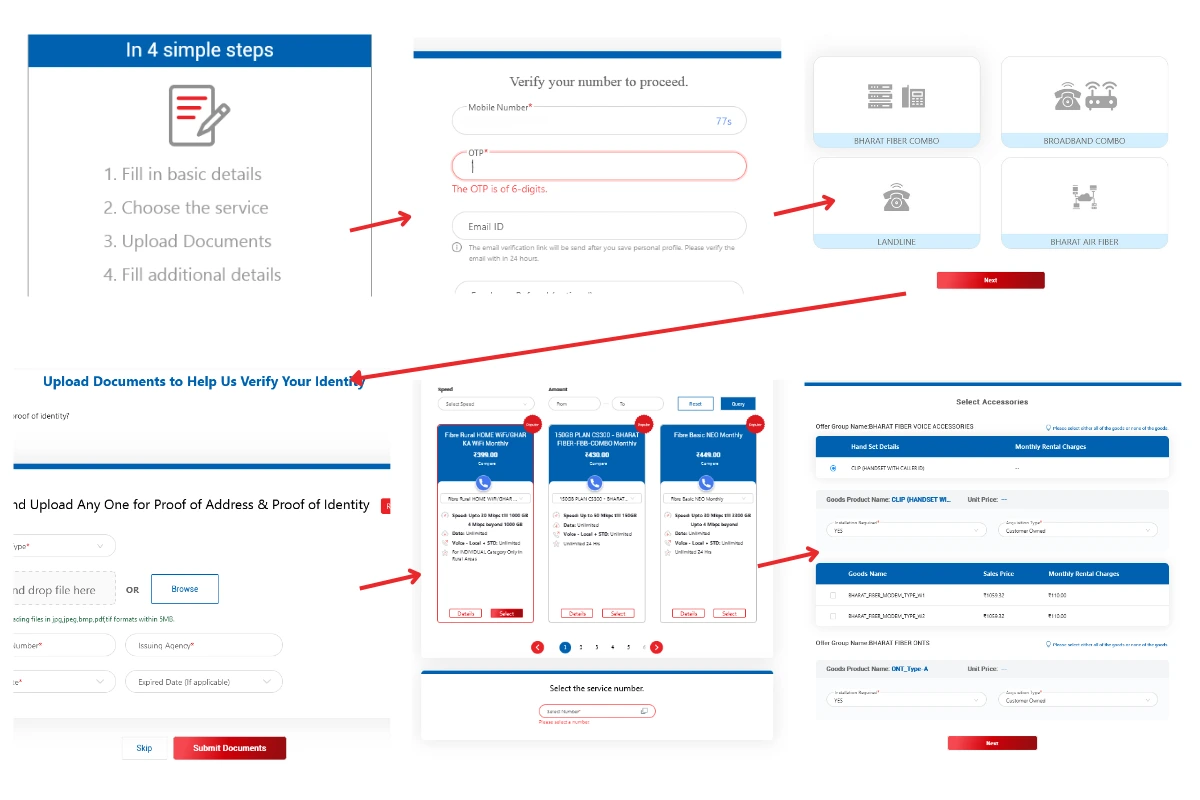
How to Book BSNL Fiber Connection in Selfcare App
Booking a BSNL Fiber connection through the BSNL Selfcare app is a quick and hassle-free process.
The app simplifies the application process by allowing users to submit their requests directly from their smartphones. Here’s a step-by-step guide to help you book a BSNL Bharat Fiber connection using the Selfcare app.
Steps to Book BSNL Fiber Connection in Selfcare App
- Open the BSNL Selfcare App:
- Log in using your registered mobile number or email ID.
- Navigate to Quick Actions:
- On the home screen of the app, locate the “Quick Actions” section.
- Tap on the option labeled “Book Fiber”.
- Enable Location Services:
- If your device’s location services are turned off, enable them for accurate address detection.
- Enter Personal Details:
- Provide your Name, Contact Number, and Email Address in the respective fields.
- Click Continue to proceed.
- Provide Address Details:
- Enter the complete address where you want the fiber connection installed.
- Ensure all details, such as house number, locality, and PIN code, are accurate.
- Select Your Preferred Plan:
- Browse through the available BSNL Bharat Fiber plans.
- Choose a plan that suits your internet speed and data requirements.
- Confirm and Submit Application:
- Review all the entered details to ensure accuracy.
- Tap on Submit to complete your application.
- Receive Confirmation:
- You will receive an SMS or email confirmation with a reference number for your application.
- A BSNL executive will contact you within 48 hours to verify details and schedule installation.
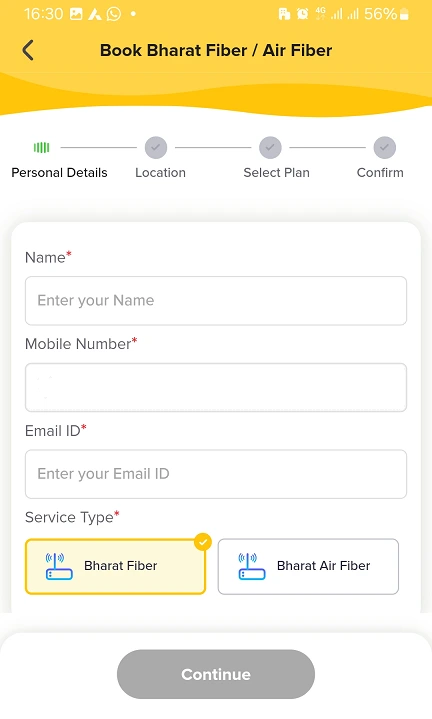
Benefits of BSNL Online Booking through Selfcare
- Convenience: Apply for a new connection anytime, anywhere.
- Plan Selection: View and compare available plans directly within the app.
- Real-Time Updates: Track your application status and receive updates instantly.
- Paperless Process: No need for physical forms or office visits.
What Happens After You Apply BSNL Bharat Fiber in Online?
- Callback from BSNL
- A BSNL executive will contact you within 48 hours of submitting your application.
- They will confirm your details and schedule a visit for document collection.
- Document Verification
- Keep the following documents ready:
- Proof of identity (Aadhaar card, PAN card, etc.).
- Proof of address (utility bill, rental agreement, etc.).
- Keep the following documents ready:
- Installation Process
- Once verified, a technician will visit your location to install the fiber connection.
- Installation charges (if applicable) will be included in your first bill.
FAQs on BSNL Bharat Fiber Connection Online Booking
How long does it take to get a BSNL Fiber connection after booking?
It typically takes 2 – 5 working days from application submission to installation, depending on feasibility in your area.
Can I change my selected plan after submitting the application?
Yes, you can request BSNL online plan change after activation of connection or during the verification call with the BSNL executive.
Is there any upfront payment required while booking of BSNL fiber?
No upfront payment is required during booking and if any Installation charges (if applicable) will be included in your first bill.


