Activating BSNL data services is essential for enjoying seamless internet on your BSNL SIM. Whether you’re looking to activate BSNL 3G / 4G or exploring the latest BSNL 5G activation, this guide will help you understand the steps and options available for BSNL mobile internet activation.
BSNL Data Activation Process
To activate BSNL mobile data services, you can follow a few simple methods. The most common way is through SMS or by dialing a specific number. Here’s a step-by-step guide:
How to Activate BSNL Internet 4G via SMS
- Open your phone’s messaging app.
- Type START in the message body.
- Send the message to BSNL data activation number at 1925.
- You will receive a confirmation message that your BSNL data service has been activated.
This method works for both BSNL 3G/4G activation and is the easiest way to enable internet services on your device.
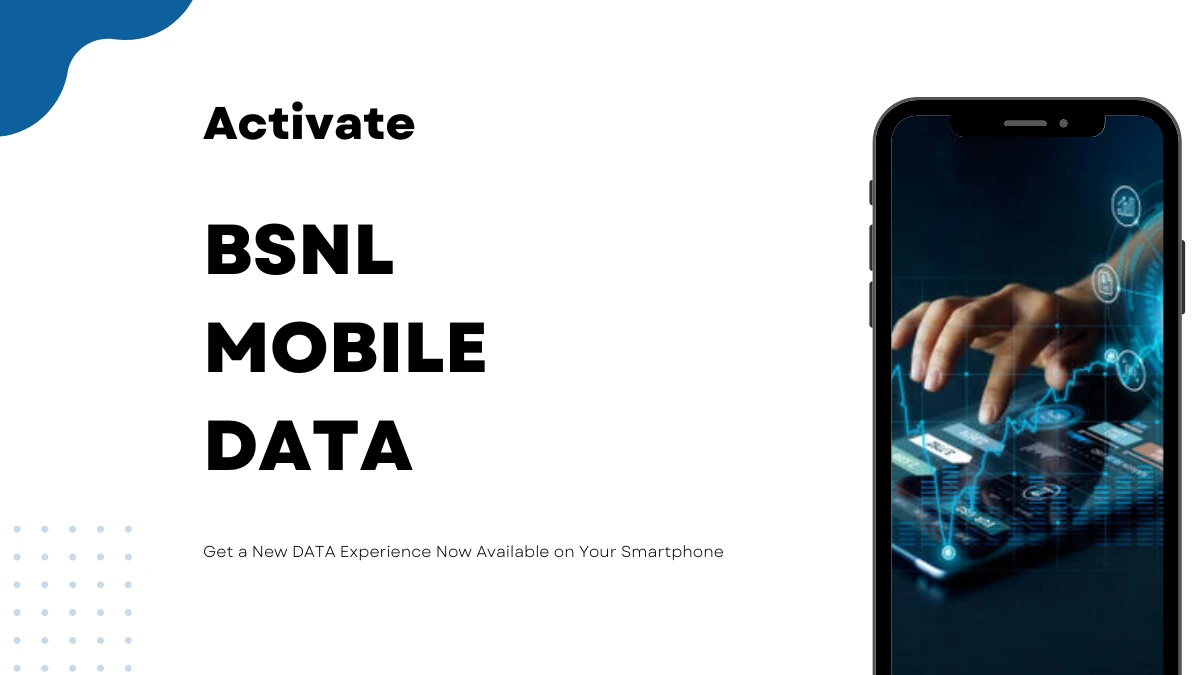
How to Activate BSNL Internet 4G via Call
Alternatively, you can dial BSNL Data Activation number 1925 from your BSNL number and follow the instructions to activate your mobile data services
This toll-free number is available for all BSNL users.
BSNL Internet Settings
If your mobile data is not working after activation, you may need to configure the APN (Access Point Name) settings manually:
- Go to your phone’s Settings.
- Navigate to Mobile Networks > Access Point Names (APN).
- Add a new APN with the following details:
- Name: BSNL
- APN: bsnlnet
- Save the settings and restart your device.
This ensures that your phone is correctly set up for high-speed internet access, including BSNL 4G data activation procedure.
How to Stop BSNL Data Services After Activation
If you no longer wish to use BSNL mobile data services, you can easily deactivate them using a simple process. This is particularly useful if you want to avoid unnecessary data charges or if you’re not subscribed to any active data plan.
Here’s a step-by-step guide on how to stop your BSNL internet services or deactivate BSNL data facility on your mobile if not required:
- Send an SMS: Open your messaging app and type STOP in the message body.
- Send to 1925: Send the SMS to 1925, which is a toll-free number specifically for activating and deactivating BSNL data services.
- Confirmation Message: You will receive a confirmation message stating that your BSNL data services have been deactivated.
Alternatively, you can also deactivate data services by calling 1925 and following the voice prompts.
This simple method ensure that your BSNL mobile internet is turned off, preventing any accidental data usage or charges.
BSNL Data Plans
BSNL offers a variety of data plans tailored to different needs, from short-term packs to unlimited BSNL Data Plans 4G/5G Mobile Internet, and here’s a quick overview of popular options:
| Plan Price (₹) | Validity (Days) | Data Allowance |
|---|---|---|
| 16 | 1 | 2 GB during the validity |
| 58 | 7 | 2 GB/Day |
| 411 | 90 | 2 GB/Day |
| 1515 | 365 | 2 GB/Day |
These plans cater to both light and heavy internet users, with options for extending validity and increasing data limits
Troubleshooting BSNL Mobile Internet Connectivity
If you’re facing issues with your BSNL mobile internet, follow these troubleshooting steps:
- Ensure that mobile data is turned on in your phone’s settings.
- Check if you have an active data pack by dialing *124*2# or *123# for balance and validity.
- Verify that your BSNL APN settings are correct (APN: bsnlnet).
- Restart your phone or reinsert the SIM card if the issue persists.
For further assistance, contact BSNL customer care at 1503
How can I check my BSNL data balance?
You can check your BSNL data balance by dialing 1242# or using the My BSNL app.
What is the SMS code for activating BSNL internet?
To activate BSNL internet, send an SMS with “START” to 1925.
How do I activate BSNL data services via call?
You can dial 1925 from your BSNL number and follow the prompts to activate mobile data services.
What should I do if my BSNL internet is not working after activation?
Ensure that mobile data is enabled, check APN settings, and restart your device if necessary.
How do I activate BSNL 5G services?
Once available in your area, ensure you have a compatible handset and SIM card for activating BSNL 5G services by following similar steps as mentioned above for 4G activation. By following these steps, you can easily activate and enjoy high-speed BSNL mobile internet, whether it’s for browsing, streaming, or staying connected on social media.


