Unveiling the latest mobile USSD codes and other offline / online ways about how to check BSNL number is discovered in simple steps for each mode
Whether you’re a new BSNL mobile user or have simply forgotten your number, BSNL offers multiple convenient methods to check your mobile number quickly. In this comprehensive guide, we’ll explore five effortless ways to find your BSNL number, including the latest USSD codes for 2024.
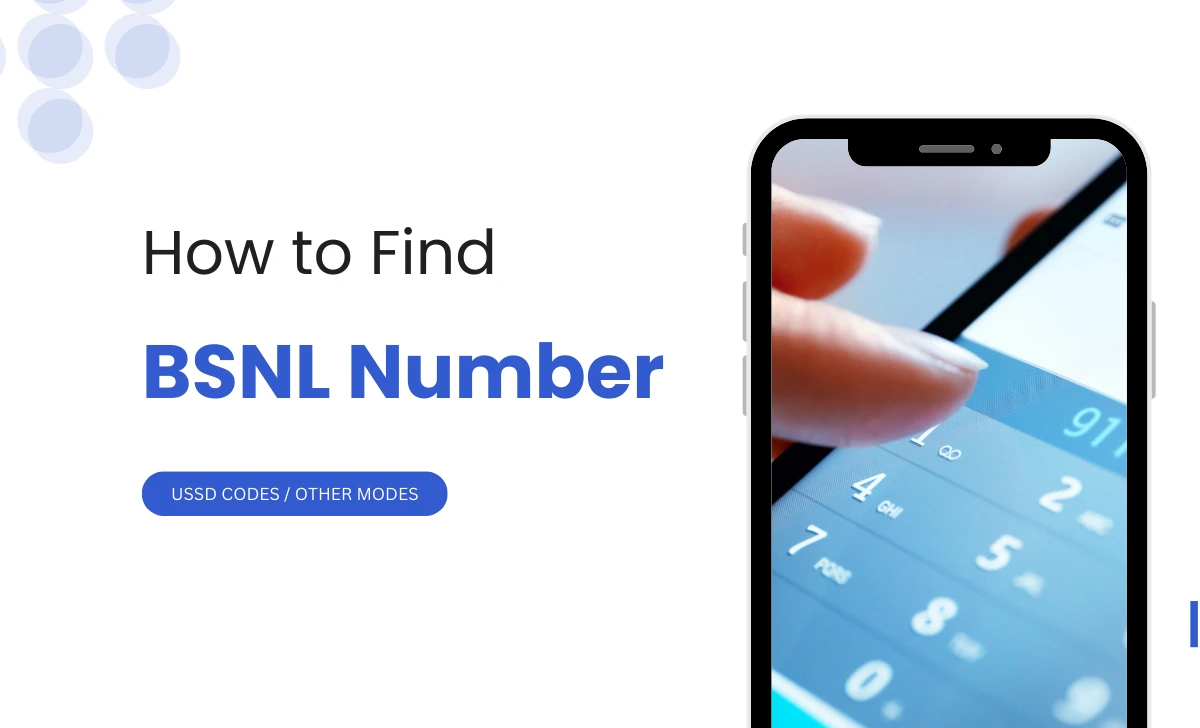
USSD Codes to Check Your BSNL Number
BSNL number check codes are the fastest and most reliable method to retrieve your mobile number. Here are the latest USSD codes for 2024.
- Dial *1# or *2# from your BSNL SIM.
- Try *222# if the first code doesn’t work.
- Use *888# to get BSNL number on screen.
- Dial *888*1# as an alternative option.
Simply enter these codes in your phone’s dialer, and you’ll receive an instant SMS with your BSNL mobile number.
SMS Method for BSNL Number Verification
If you prefer using SMS, follow these steps:
- Open your phone’s messaging app.
- Type MYSIM in the message body.
- Send the message to 123.
You’ll receive a reply SMS containing your BSNL mobile number.
Note: SMS service is the old format, and this may work in some areas only.
Customer Care Support to get BSNL Number
For those who prefer human assistance:
- Dial the toll-free number 1800-180-1503 or 1503 from your BSNL connection.
- Follow the IVR prompts to speak with a customer care representative.
- Request your BSNL number from the representative.
BSNL Number Checking via Phone Settings
Most smartphones allow you to view your phone number in the device settings:
- Go to your phone’s Settings app.
- Navigate to “About Phone” or “SIM Status.”
- Look for “My Number” or “Phone Number” to find your BSNL number.
By utilizing these methods, you can easily retrieve your BSNL mobile number whenever needed. Remember, BSNL number check codes are the most efficient way to find your number without an internet connection or balance.
How to Get BSNL Number Online
While USSD codes and SMS methods are convenient, there are also online options to retrieve your BSNL mobile number. These methods are particularly useful if you have access to the internet but not your physical SIM card. Here’s how to find your BSNL number online
BSNL Selfcare Portal
The BSNL Selfcare portal is a comprehensive online platform for managing your BSNL services, if you are already add another numbers in your selfcare account, then all the number will be shown
- Visit the official BSNL Selfcare website (https://selfcare.bsnl.co.in).
- Click on “Login” and enter your registered mobile number and password.
- Once logged in, your list of all BSNL numbers will be displayed on the dashboard.
If you haven’t registered before, you’ll need to create an account using your BSNL number and a valid email address.
Using the BSNL Selfcare App
For tech-savvy users, the BSNL Selfcare app provides a convenient way to check your number:
- Download the BSNL Selfcare app from Google Play Store or App Store.
- Log in using your BSNL number (if you already know it).
- Once logged in, your list of added BSNL numbers will be displayed on the app’s home screen.
FAQs
Q: How can I check my BSNL number without balance?
A: Use the USSD code *1# or *222#, which work even without balance.
Q: Is there a way to check my BSNL number online?
A: Yes, you can use the BSNL Selfcare app or log in to the BSNL website to view your number.
Q: How do I verify if my BSNL number is active?
A: Dial *1# or try making a call. If successful, your number is active.
Q: Can I check my BSNL mobile number owner details?
A: For privacy reasons, BSNL doesn’t provide owner details publicly. Contact customer care for assistance.
Q: What’s the BSNL balance check number?
A: Dial *123# to check your BSNL balance.
Q: How can I find my forgotten BSNL number?
A: Use any of the methods mentioned above, especially the USSD codes or contact customer support. By following these simple methods, you can easily retrieve your BSNL mobile number whenever needed and whether you prefer USSD codes, apps, or customer support, BSNL provides multiple options to ensure you always have access to your number information.


