If you’ve subscribed to a BSNL Fiber OTT plan and are unsure how to activate BSNL OTT subscription that are included in the pack or subscribed as add-on, then this guide will walk you through the process step-by-step for activation.
BSNL Fiber (FTTH) plans have become increasingly popular for their high-speed internet and bundled OTT (Over-The-Top) subscriptions, offering access to platforms like Disney+ Hotstar, Zee5, SonyLIV, Hungama, and more.
The latest BSNL Free OTT plans allow users to enjoy streaming services without needing separate OTT subscriptions, Now let’s explore how to activate these bundled services.
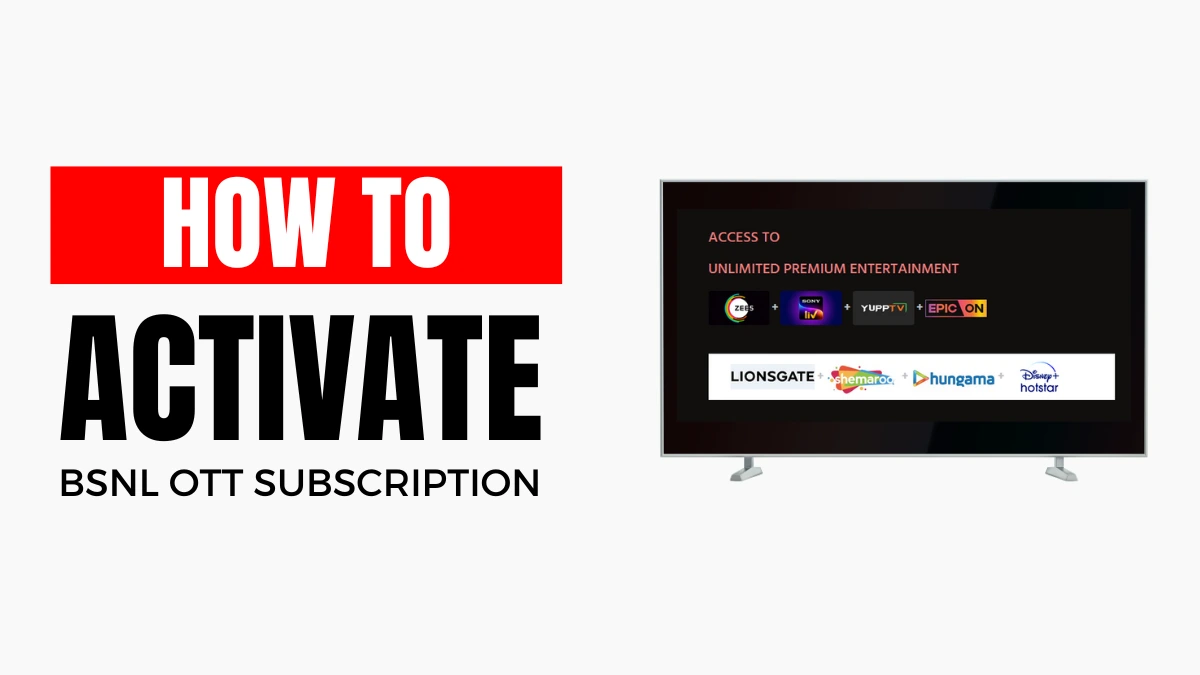
How to Activate BSNL OTT Subscription
Activating your BSNL OTT subscription is a simple process. Follow these steps:
Step 1: Check Eligibility
- Ensure that you are subscribed to a BSNL Fiber plan that includes OTT benefits (e.g., Fibre Basic OTT or Superstar Premium Plus).
- You may also check the subscribed and free add-on services on login to BSNL selfcare portal.
Step2: Access the Activation Link
- Once your plan is activated, BSNL will send an SMS containing an activation link for the bundled OTT services.
- Click on the link provided in the SMS. This will redirect you to the activation portal.
Step3: Select Your Preferred OTT Platform
- On the portal, choose the OTT platform(s) included in your plan (e.g., Disney+ Hotstar, Zee5).
- Enter your registered mobile number associated with your BSNL account.
Step4: Verify OTP
- An OTP (One-Time Password) will be sent to your registered mobile number.
- Enter the OTP on the portal to complete the activation process.
Step5: Log in to the OTT Platform
- After successful activation, download the respective OTT app (e.g., Disney+ Hotstar) from the app store.
- Log in using your registered mobile number or email.
- Validate via OTP if required.
- Start enjoying your favorite shows and movies.
Step6: Login to BSNL Self Care Portal
- Log in to BSNL Selfcare portal using your registered mobile number or FTTH connection details and check the status.
How to Use Add-On Packs for Additional BSNL OTT Services
If your current BSNL broadband plan does not include certain platforms or you need more options, ISP offers add-on packs BSNL OTT packs on payment as like below
| Plan Name | Price (₹) per month | OTT Platforms Included |
|---|---|---|
| Starter Pack | 49 | ShemarooMe, Hungama, Lionsgate, EpicON |
| Full Pack | 199 | Zee5 Premium, SonyLIV Premium, YuppTV, Disney+ Hotstar |
| Premium Pack | 249 | Zee5 Premium, SonyLIV Premium, YuppTV, ShemarooMe, Hungama, Lionsgate, Disney+ Hotstar |
To activate an add-on pack:
- Visit BSNL’s official Self-Care portal or cinemaplus
- Navigate to “Add-On Packs” under broadband services.
- Select your desired pack and confirm.
What if I face issues during activation?
If you encounter any problems, contact BSNL customer care at 1800-4444 for assistance.
What should I do if I don’t receive an activation link?
If you don’t receive an SMS with an activation link:
- Contact BSNL customer care at 18004444 or visit your nearest BSNL office.
- Provide your FTTH connection details for assistance.
Can I switch between different OTT platforms included in my plan?
Yes, some plans like Fibre Value OTT allow you to choose specific platforms during activation. However, switching platforms after activation may not be possible without contacting customer care.
Are there any additional charges for activating bundled OTT services?
No additional charges apply for activating bundled services included in your plan. However, add-on packs for extra platforms may incur additional costs.
Can I use my BSNL OTT subscription activation on multiple devices?
Yes, most platforms like Disney+ Hotstar and Zee5 allow multi-device access depending on their terms of use.


