Groundbreaking Sarvatra BSNL WiFi roaming technology is set to transform high-speed internet accessibility for users across India. This innovative service allows BSNL Fiber customers to enjoy seamless connectivity beyond their homes with Free BSNL WiFi roaming facility without any BSNL recharge plans by marking a significant leap in broadband technology.
BSNL has launched India’s first WiFi roaming village in Mudagere, Karnataka, marking a revolutionary step in rural digitalization under the Digital India initiative. The project enables seamless internet connectivity through FTTH services, allowing users to access BSNL hotspots nationwide without additional charges. This intelligent village initiative incorporates advanced technologies like 5G, IoT, and AR/VR systems to transform rural development across education, healthcare, agriculture, and e-governance sectors.
How Sarvatra BSNL WiFi Romaing Works
Sarvatra BSNL WiFi leverages the company’s extensive Fiber-to-the-Home (FTTH) network to provide high-speed internet access at multiple locations. Here’s how it works:
- Users with an existing BSNL FTTH connection can access the internet from any location where BSNL’s FTTH service is available
- Once registered, FTTH connections become ‘Sarvatra Enabled,’ eliminating the need for additional passwords or user IDs at secondary locations.
- The Sarvatra portal acts as a virtual tower, ensuring continuous connectivity.
Benefits of Sarvatra BSNL WiFi
- Widespread Accessibility: Users can enjoy high-speed internet anywhere BSNL’s FTTH service is available
- Cost-Effective: Reduces dependence on mobile data, potentially lowering overall internet expenses.
- Seamless Connectivity: No need for additional logins or passwords at different locations.
- Rural Reach: Extends high-speed internet access to village areas.
BSNL Fiber Connection at Multiple Locations
With Sarvatra technology, BSNL Fiber customers can now enjoy their high-speed internet connection at multiple locations without any additional setup. This feature is particularly beneficial for users who frequently travel or work from different places.
These plans provide industrial-grade speeds, especially beneficial for educational institutions and businesses in rural areas.
Configuration of BSNL WiFi Roaming
Building on our previous discussion, let’s delve into the detailed steps for configuring Sarvatra BSNL WiFi, as provided by the official BSNL portal.
Step 1: BSNL WiFi Roaming Registration Online
To take advantage of this innovative service, BSNL FTTH customers need to register for the Sarvatra scheme in online. and the registration process is simple and can be completed through BSNL’s official channels.
To begin using Sarvatra BSNL WiFi, you need to register on the BSNL Portal using the below steps:
- Visit https://portal.bsnl.in/ftth/wifiroaming
- Enter your FTTH phone number and registered mobile number
- Verify the OTP sent to your mobile
- Create or set your password
- Note down your username (typically your mobile number)
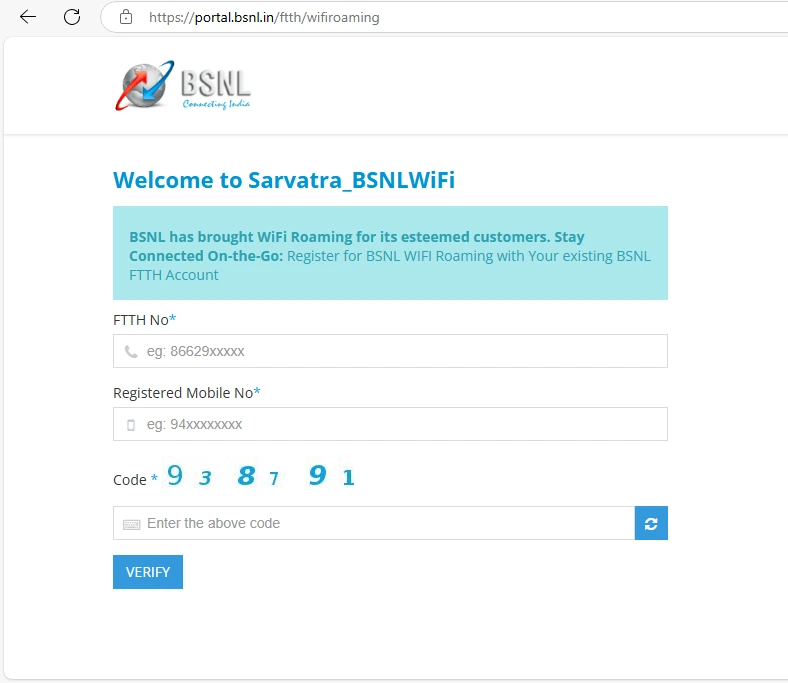
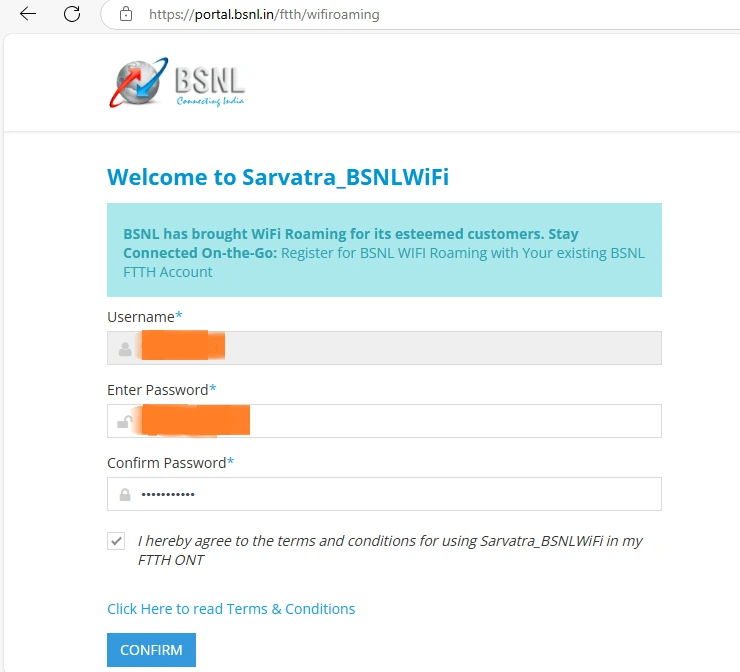
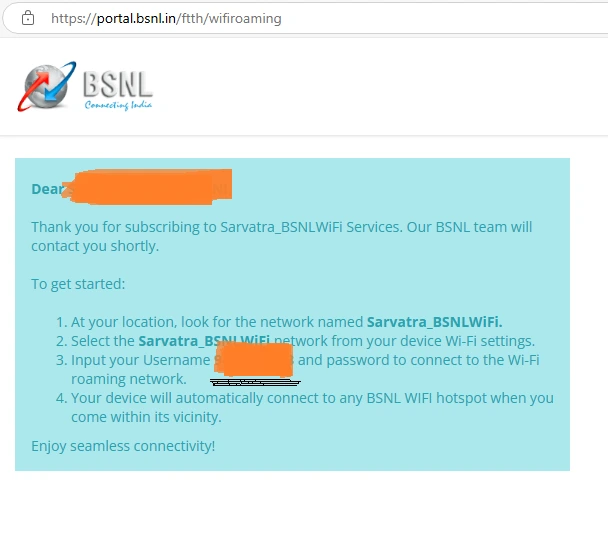
Step 2: Configure Your ONT (Optical Network Terminal) for BSNL Sarvatra WiFi
Next, you’ll need to configure your BSNL ONT to access BSNL Sarvatra WiFi, Let’s assume that, ypu are using syrotech router (the configuration is similar in all the devices like below)
- Open your browser and navigate to https://192.168.1.1
- Log in using your ONT credentials
- Create a new SSID in wireless settings:
- Go to Network -> WLAN / Wireless settings
- Go to WLAN Advanced
- Enable AP1 or Add a new SSID: “Sarvatra_BSNLWiFi” (case sensitive)
- For Syrotech ONT, click “WLAN Advanced”
- Apply Changes / Save
- Go to Internet
- Add New WAN connection from dropdown
- Change the mode to Bridge
- Change the IP protocol mode to IPv4/IPV6
- Set wireless security:
- Go to Wireless Security
- Select “Sarvatra_BSNLWiFi” SSID
- Set security to “none”
- Create a new VLAN:
- Create VLAN 4060 and assign it to the SSID Sarvatra_BSNLWiFi
- Select 802.1p as ‘0’
- Enter MTU size as ‘1500’
- Select mode service as ‘INTERNET’
- Click on ‘Turn Off LAN DHCP’
- Enable/Check ‘WLAN(SSID2)’ – As this is the “Sarvatra BSNL WiFi” AP BY Default
- Click Save / Apply
- Add a new WAN connection:
- Click on Network -> Internet or WAN
- In the connection name, select “Add new WAN connection”
- Assign the fields as required (specific details not provided)
- Save Changes / Apply changes
- Verify the addition:
- Go to Status -> Network / WAN

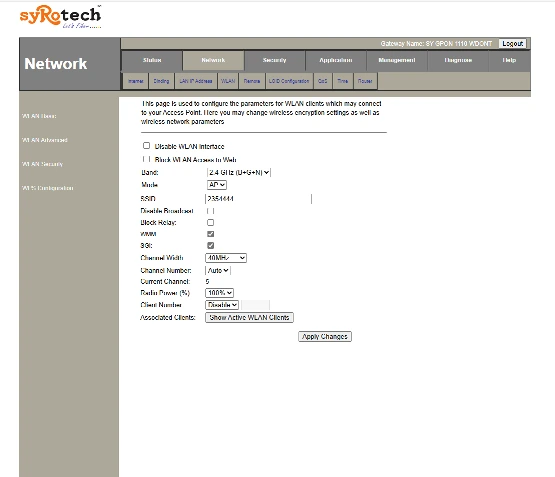
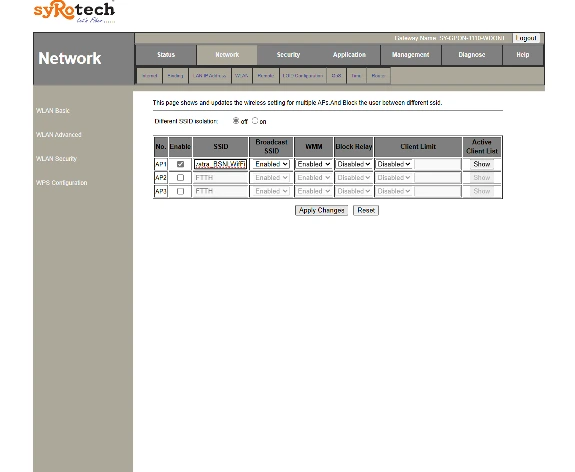
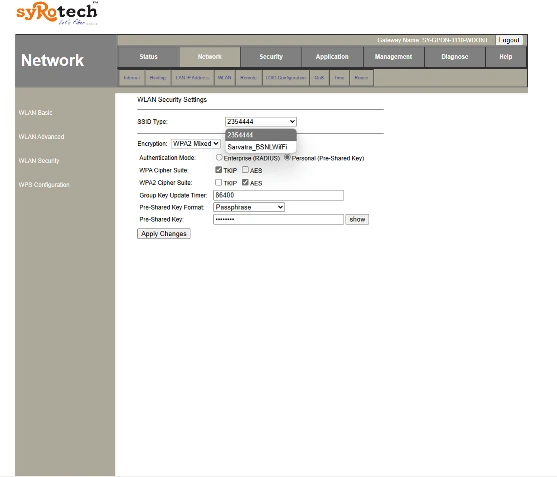
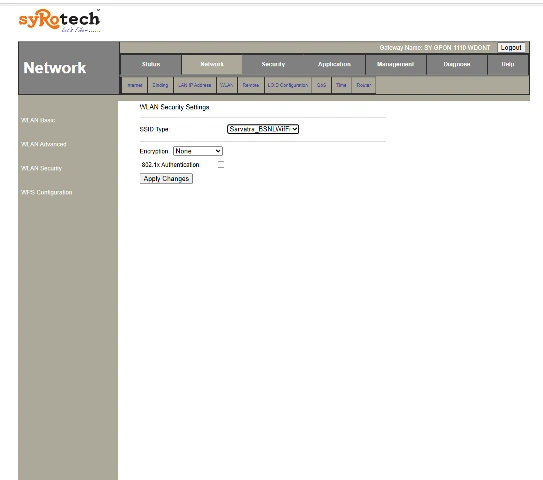
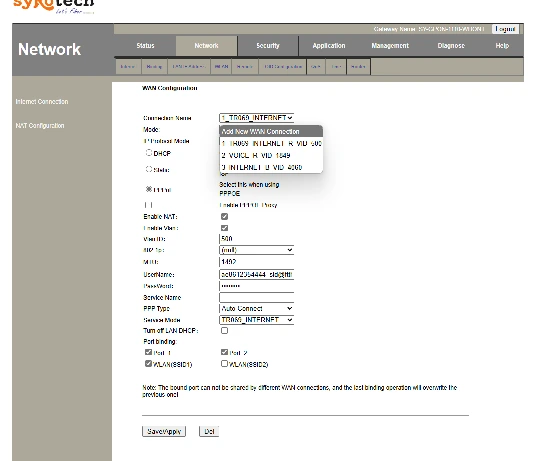
Step 3: Connect to BSNL WiFi Roaming
Finally, connect to the Sarvatra BSNL WiFi network
- Open your mobile WiFi settings
- Connect to “Sarvatra_BSNLWiFi”
- After successful connection, you’ll receive a notification to “sign-in” or “Tap for options”
- Follow the provided link
- Enter your username (mobile number) and password from Step 1
- Click on Sarvatra BSNL LOGIN
- Once these steps are completed, you can enjoy Sarvatra BSNL WiFi connection services.
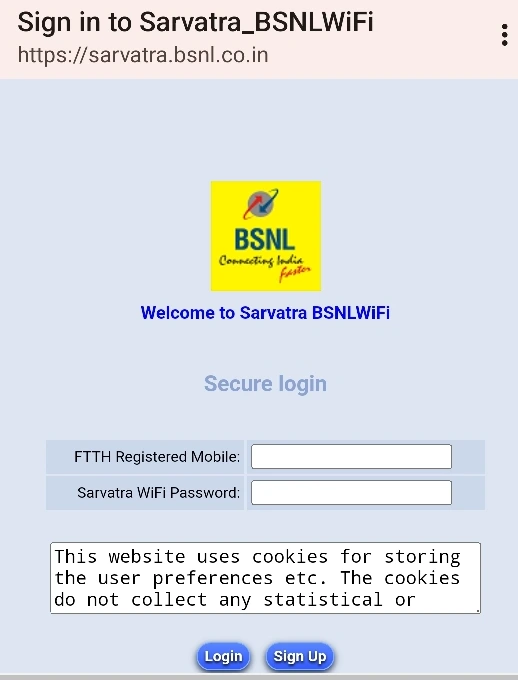
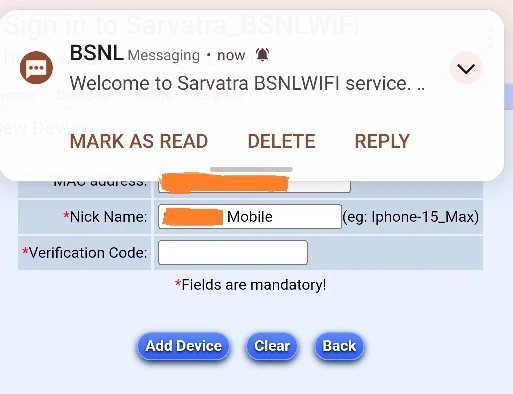
Important Notes
- Ensure that you use the exact SSID “Sarvatra_BSNLWiFi” as it is case sensitive
- The VLAN 4060 is specifically assigned for Sarvatra services
- Keep your login credentials secure
Troubleshooting Tips on BSNL Sarvatra WiFi
If you encounter issues during configuration:
- Double-check all entered information, especially the SSID and VLAN settings
- Ensure your ONT firmware is up to date
- If problems persist, contact BSNL customer support
By following these detailed steps, BSNL FTTH customers can successfully configure and utilize the Sarvatra BSNL WiFi service, enabling high-speed internet access across multiple locations. This innovative service significantly enhances internet accessibility, particularly benefiting users who require connectivity at various locations.
BSNL’s Network Expansion
Alongside the Sarvatra initiative, BSNL is rapidly expanding its network infrastructure:
- 4G Rollout: BSNL has announced the deployment of 1000 4G towers in Kerala, with plans to roll out 1 lakh 4G towers across India by mid-2025
- 5G Testing: The Department of Telecommunications has confirmed that BSNL is currently conducting 5G testing and working on BSNL 5G launch plans on or after June 2025.
BSNL Fiber Plans 2024
BSNL offers a range of high-speed BSNL Fiber plans to cater to different user needs:
| Plan | Speed | Monthly Price Rs |
|---|---|---|
| Fibre Basic | 60 Mbps | 499 |
| Fibre Basic Plus | 100Mbps | 599 |
| Super Star Premium Plus | 200 Mbps | ₹999 |
| Fibre Premium Plus OTT | 250 Mbps | ₹1499 |
FAQs on Sarvatra BSNL WiFi
The launch of Sarvatra BSNL WiFi marks a significant step towards enhancing internet accessibility across India. As BSNL continues to expand its network and introduce innovative technologies, users can look forward to improved connectivity and high-speed internet access, even in remote areas.
What is Sarvatra BSNL WiFi?
Sarvatra BSNL WiFi is a technology that allows BSNL FTTH customers to access high-speed internet at multiple locations where BSNL’s FTTH service is available.
How do I register for Sarvatra BSNL WiFi?
BSNL FTTH customers need to register for the Sarvatra scheme through BSNL’s official channels.
Is Sarvatra BSNL WiFi secure?
Yes, BSNL has assured that the Sarvatra system is safe and secure
Can I use Sarvatra BSNL WiFi in rural areas?
Yes, one of the main objectives of this technology is to extend high-speed internet access to village areas.
What are the latest developments in BSNL’s network infrastructure?
BSNL is currently rolling out 4G services and conducting 5G testing across India.
Can I use Sarvatra BSNL WiFi outside my home?
Yes, you can use it at any location where BSNL FTTH service is available.
Is there an additional charge for using Sarvatra BSNL WiFi?
No, it’s included as part of your existing BSNL FTTH plan.
How many devices can I configure with Sarvatra?
You can configure multiple devices using the same FTTH credentials.
Do I need to log in every time I connect to a new BSNL_FTTH network?
No, once configured, your device will automatically connect to any BSNL WiFi Roaming under FTTH network within range.



This plat form is very good every where use in net working. There is no tention net down so this is very good opportunity for every bsnl customer